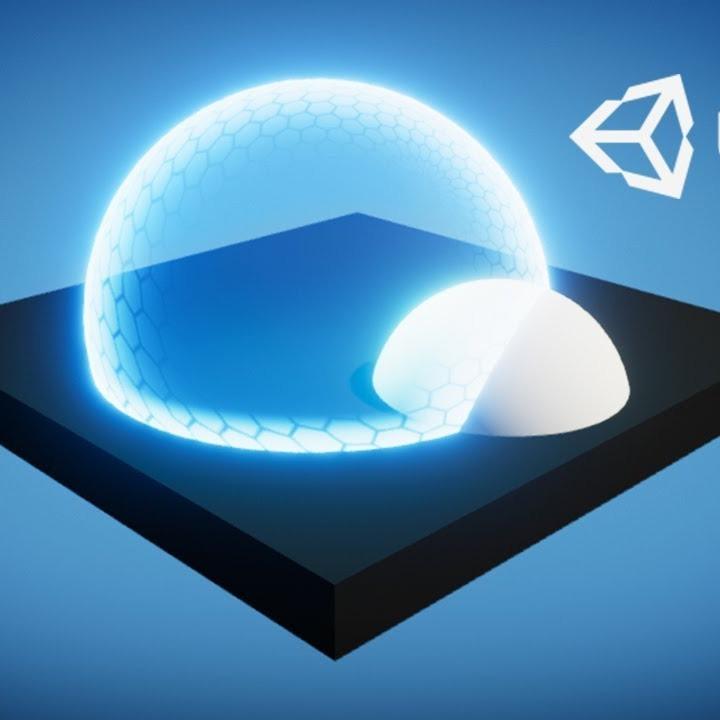OpenGL学习记录01
OpenGL学习记录01
一、OpenGL介绍
OpenGL(开放图形库)是用于渲染2D、3D矢量图形的跨语言、跨平台的应用程序编程接口(API)。
OpenGL的高效实现(利用了图形加速硬件)存在于Windows,部分UNIX平台和Mac OS。这些实现一般由显示设备厂商提供,而且非常依赖于该厂商提供的硬件。
本文接下来将使用GLFW库进行代码的编写。
二、GLFW的安装与配置
1、下载
进入GLFW官网,依次点击Download->32-bit Windows binaries。

2、解压文件
下载完之后解压文件。

3、打开Visual Studio创建项目
在Viusal Studio中创建一个c++的空项目。
创建完成后再解决方案中添加一个文件夹,命名为src,并创建一个名为Application.cpp的c++文件。

4、配置环境
添加如下代码。
1 |
|
再添加完代码之后,会出现报错,是因为我们还没有配置好依赖。
首先我们现将依赖文件移动到项目目录下。
在解决方案路径下,创建Dependencies文件夹和GLFW文件夹,并从之前解压的GLFW文件中复制include文件夹和符合你vs版本的lib-vs文件夹。
然后我们删除lib-vs文件夹中的dll相关文件,只剩下glfw3.lib文件。

接下来我们右键解决方案,点击属性。
依次点击C/C++->常规,修改附加包含目录为我们之前复制的include文件位置。
1 | $(solutionDir)Dependencies\GLFW\include |
填写上述路径。
依次点击链接器->常规,修改附加库目录,添加路径。
1 | $(SolutionDir)Dependencies\GLFW\lib-vc2022 |
最后修改输入的附加依赖项。
1 | glfw3.lib;opengl32.lib;User32.lib;Gdi32.lib;Shell32.lib |
接下里,我们运行,就会出现一个黑色的窗口。

三、简单绘制三角形
1 | while (!glfwWindowShouldClose(window)) |
修改上述代码,再次运行,就可以看到在我们的窗口中绘制出了一个白色的三角形。

以上内容均为个人学习记录,如有错误,可以一起学习探讨。
本博客所有文章除特别声明外,均采用 CC BY-NC-SA 4.0 许可协议。转载请注明来自 Ackow!
评论